和分享喵一样的回复可见
直接上代码 放在主题文件的function.php里就好了
//回复可见功能
function reply_to_read($atts, $content=null) {
extract(shortcode_atts(array("notice" => '<div style="text-align:center;border:1px dashed #a39aff;padding:8px;margin:10px auto;color:#6a66ff;>
<span class=" reply-to-read"="">温馨提示: 此处内容需要 <a href="#respond" rel="external nofollow" title="评论本文">评论本文</a> 后 <a href="javascript:window.location.reload();" rel="external nofollow" target="_self">刷新本页</a> 才能查看!</div>'), $atts));
$email = null;
$user_ID = (int) wp_get_current_user()->ID;
if ($user_ID > 0) {
$email = get_userdata($user_ID)->user_email;
//对博主直接显示内容
$admin_email = get_bloginfo ('admin_email'); //博主Email,可以改成你指定的,比如"[email protected]"
if ($email == $admin_email) {
return $content;
}
} else if (isset($_COOKIE['comment_author_email_' . COOKIEHASH])) {
$email = str_replace('%40', '@', $_COOKIE['comment_author_email_' . COOKIEHASH]);
} else {
return $notice;
}
if (empty($email)) {
return $notice;
}
global $wpdb;
$post_id = get_the_ID();
$query = "SELECT 'comment_ID' FROM {$wpdb->comments} WHERE 'comment_post_ID'={$post_id} and 'comment_approved'='1' and 'comment_author_email'='{$email}' LIMIT 1";
if ($wpdb->get_results($query)) {
return do_shortcode($content);
} else {
return $notice;
}
}
add_shortcode('reply', 'reply_to_read');接着以后我们在发布文章的时候,只需添加短代码即可实现给指定内容设置回复可见了。代码如下:
[ reply]
评论可见的内容
[ /reply]或
[ reply notice="自定义的提示信息"]
评论可见的内容
[ /reply]结语:在用户运营中回复可见其实是一个比较有争议的功能,用得好可以为网站带来更多活跃用户,用不好则会让用户引起反感,甚至用户会选择直接关闭。常见用于论坛,至于白天博客现在不会用后期也不会用,毕竟也违反了自己做博客的初衷。
演示:[reply]这是一个演示[/reply]


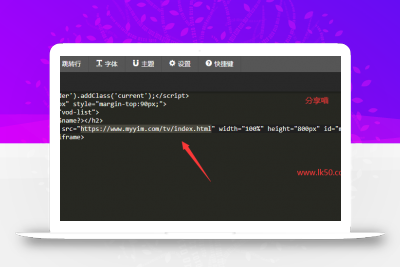










已经修复
不能搜索
所有模板都没有后台 本站不提供有后台模板
没有模板后台?
v10为正版 原版github官网:www.maccms.al更新 pro为其他人二次开发版本 建议使用v10版本